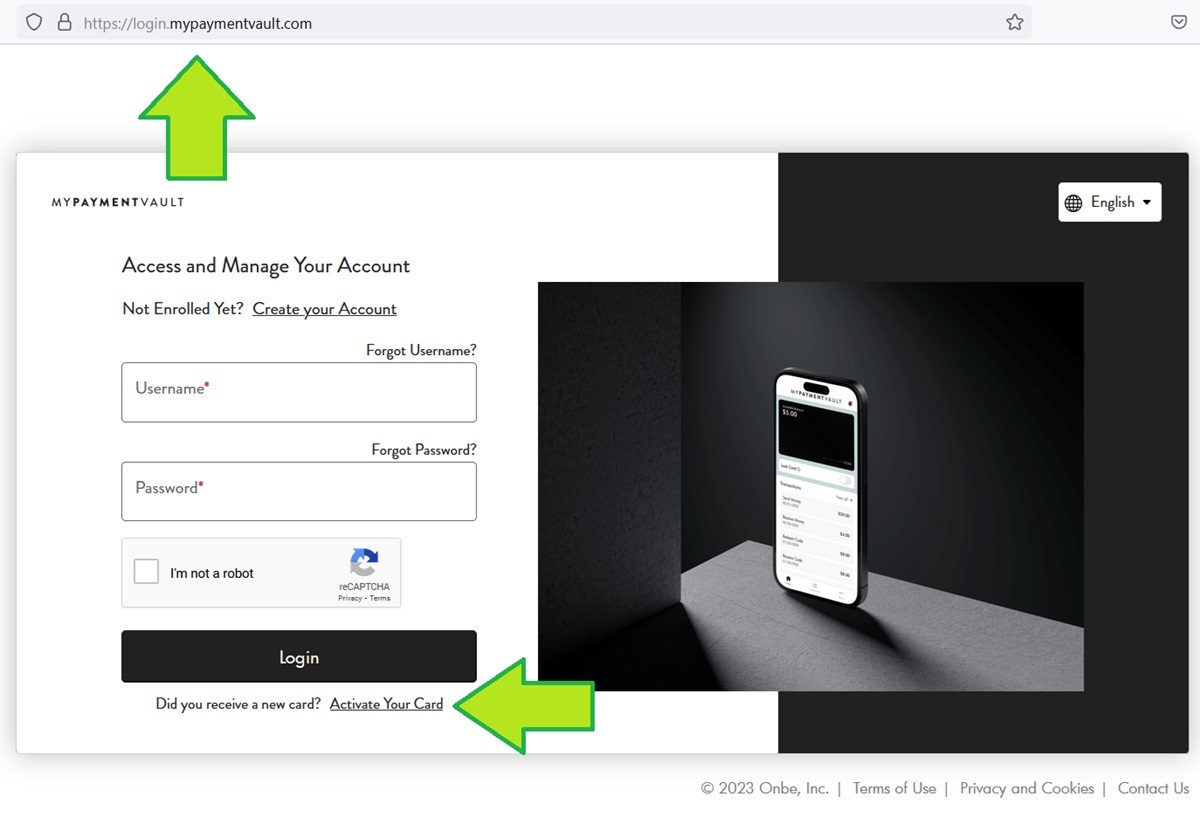Amazon Prepaid Visa Gift Cards
Amazon Prepaid Visa Gift Cards.
Prepaid Visa gift cards are a popular choice for gifts in the holiday season. It would be easy to buy them on Amazon.com. And now you can. However, there are a few things, that we think you ought to know, before you buy a Visa gift card on Amazon. This article will clear it up.

Can I Buy a Visa Gift Card on Amazon.com?
Yes, you can buy Visa gift cards on Amazon.com. These cards can be purchased in various denominations and make great gifts because they are accepted almost everywhere that Visa is accepted. However, keep in mind that there might be some added fees for activation.
Are Visa Gift Cards on Amazon.com Issued by Amazon?
No, Visa gift cards available on Amazon.com are not issued by Amazon. Amazon acts as a retailer, but the cards are typically issued by major financial institutions and networks that handle Visa prepaid products.
Who Issues the Visa Gift Cards on Amazon.com?
Visa gift cards sold on Amazon are usually issued by third-party financial companies such as MetaBank or The Bancorp Bank. These issuers work in partnership with Visa to provide prepaid cards that can be used for shopping, both online and offline.
How Do I Check the Balance on Visa Gift Cards Sold on Amazon.com?
To check the balance on a Visa gift card purchased through Amazon, look for the card issuer’s website or the toll-free phone number printed on the back of the card. Common websites like VisaPrepaid.com, Mygift.giftcardmall.com or MyPrepaidCenter.com are used to check balances.
Visit the website. Then, enter the card details to see the current balance.
How Do I Check the Balance on an Amazon Gift Card?
To check the balance on an Amazon gift card, log in to your Amazon account and navigate to the “Gift Cards” section under “Your Account”. The balance of your linked Amazon gift card will be displayed, and you can also manually enter the card code to add or check a new card’s balance.
Can I Transfer the Balance on My Visa Gift Card to an Amazon Gift Card?
Yes, you can transfer the balance from a Visa gift card to your Amazon account by adding it as a payment method and then using it to purchase an Amazon gift card or reload your Amazon balance. This can make it easier to use the funds entirely without worrying about remaining balances.
Can a Prepaid Visa Gift Card Be Used on Amazon.com?
Yes, a prepaid Visa gift card can be used on Amazon.com. Simply add the card as a new payment method in your Amazon account. Ensure that the balance on the card is sufficient to cover the purchase or, if not, use the balance for partial payment as explained below.
Why Won’t My Prepaid Visa Gift Card Work on Amazon?
If your prepaid Visa gift card is not working on Amazon, it may be because the card has not been activated or registered with a name and address. Amazon often requires a valid billing address to process payments. You can register the card by visiting the issuer’s website, entering the card information, and providing a name and billing address. This will make it easier for Amazon to validate the card.
How to Use a Prepaid Visa Gift Card on Amazon for Partial Payment?
Amazon does not directly support split payments across multiple payment cards. However, you can use your Visa gift card to reload your Amazon gift card balance.
Simply add the gift card amount to your Amazon balance Then, you can use that balance to make a purchase, along with another payment method. This is the easiest way to use a partial balance from a Visa gift card for an Amazon purchase.